There are a handful of free webinar service providers out there you could use for your upcoming webinar. Not all free webinar services are created equal, of course, and with so many to choose from, which should you go with?
So, to help an entrepreneur sista (or brotha) out, we did the hard work of vigorously testing the most popular free webinar platforms ourselves and then sharing our hot take on which ones wcould best suit your free webinar needs (with fun GIFs, for your viewing pleasure).
Whether you’re doing a one-off or building an evergreen funnel, these seven are the most commonly used free webinar services that we closely examined at GrowthLab:
Note: A few above are free with a trial period, with the option to do more if you buy into a paid service. As such, a lot of the offerings are limited.
However, they’ll give you a good sense of what’s offered before you open your wallet and shell out money for a webinar service.
Without further ado, here are our findings.
Free webinar services option #1: Zoom

Name: Zoom
Website: zoom.us
Good for: The entrepreneur looking for a no-nonsense free webinar platform.
Features: Free video conference and meeting service. Allows you to host up to 500 participants and includes screen sharing, chatting, and recording capabilities. This is what we use at the ‘Lab for our meetings — and it can be stellar for webinars too.
If you REALLY love it: Zoom also offers a dedicated webinar software starting at $54.99 / month. That allows you to broadcast your webinar to Facebook Live or YouTube Live, host up to 100 video participants, and also 100 – 10,000 view-only participants.
Free webinar services option #2: GoToMeeting / GoToWebinar
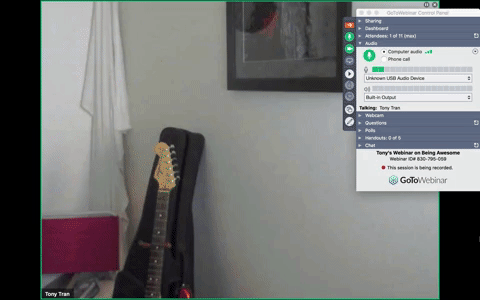
Name: GoToMeeting and GoToWebinar
Website: gotomeeting.com
Good for: Professional entrepreneurs looking to host large webinars with plenty of tools.
Features: GoToMeeting offers two video solutions for your free webinar needs: GoToMeeting and GoToWebinar. The former offers a free 14-day trial period that includes screen sharing, recording, and hosting for up to 50 participants.
GoToWebinar offers a free 7-day trial period that allows you to host only 10 attendees. However, the features are much more tailored for webinars, including automated emails and pre-recorded webinars.
If you REALLY love it: Prices start at $14 / month for GoToMeeting and $99 / month for GoToWebinar.
Free webinar services option #3: Join.me
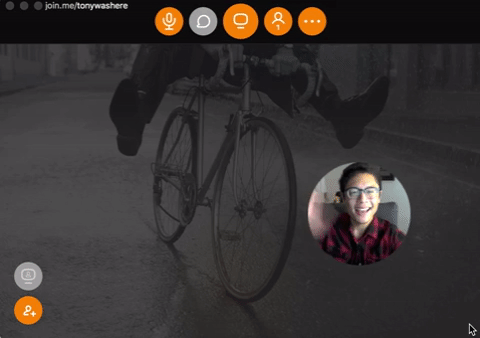
Name: Join.me
Website: Join.me
Good for: Entrepreneurs hosting smaller webinars.
Features: Screen sharing for up to three attendees with their free plan. However, you can host up to 50 attendees with a dial-in number with their Join.me Pro plan. That comes with a 14-day trial period.
If you REALLY love it: The Join.me Pro plan starts at $20 / month for one user. That allows you to schedule meetings on Google Calendar and Outlook, as well as webinar recording.
Free webinar services option #4. Google Hangouts

Name: Google Hangouts
Website: hangouts.google.com
Good for: Minimalist entrepreneurs looking for a Spartan (but easy-to-use) free webinar service.
Features: As far as features go, there aren’t a lot with Google Hangouts. However, if you’re looking to host a straightforward webinar for up to 25 participants with built-in chat capabilities for the price of $Free.99, Google Hangouts is a solid option.
If you REALLY love it: Google offers Google Hangouts Meet with their G Suite product starting at $5 / month. This allows you to host video conferences for up to 50 participants and integration with other Google products. This allows you to easily send out email / calendar invitations and agendas. G Suite also offers dial-in numbers, allowing participants to easily join your webinar.
5. YouTube Live
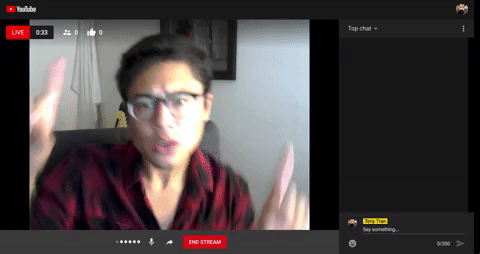
Name: YouTube Live
Website: youtube.com/live_dashboard
Good for: Entrepreneurs with a massive audience.
Features: With Google’s discontinuance of Hangouts on Air (Google Hangouts former webinar offering), they’ve shifted their focus toward YouTube Live to give great content creators a platform for live streaming.
Also with YouTube’s event creation tool, you’ll be able to schedule and unlist your webinar so that only the audience you want to see will see it (such as your list). You’ll also be able to embed the video on your website.
Plus with their massive servers, you can have as many participants as you like. The participants are view-only, but still, you can have, like, infinity of them.
If you REALLY love it: Great! Continue enjoying it for free. YouTube doesn’t offer any premium products outside of ads (yet), which makes it one of the most popular free webinar services on this list.
6. Facebook Live
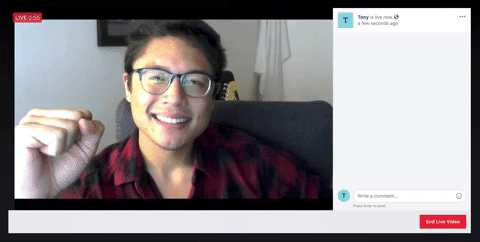
Name: Facebook Live
Website: live.fb.com
Good for: Social media savvy entrepreneurs with big Facebook followings.
Features: Participants really win out here since there’s no additional software to download, and no sign up required (assuming they’re already one of the 1 billion+ users on the social media site).
And entrepreneurs win out because there’s no limit to participants, there’s a comment section that doubles as a chatbox, and you can go live on your business’s Facebook group or page.
Plus it’s one of the few 100% free webinar services providers.
If you REALLY love it: Awesome! Keep using it for free. Like YouTube, Facebook doesn’t offer any premium products for its Facebook Live (yet).
7. ezTalks

Name: ezTalks
Website: eztalks.com
Good for: Entrepreneurs who want to use visual elements.
Features: ezTalks is a video conferencing software that offers a webinar service. With ezTalks, you can host up to 100 active participants and up to 10,000 view-only participants.
Their webinar software also has cool features such as an interactive whiteboard, screen sharing capabilities, and a chatbox so your participants can talk to you.
The video conferencing software is free. However, if you want to leverage all the features included in their webinar service, you’ll have to take part in a free trial that gives you 100 minutes to use for your webinar. Once you’re done with that, you’ll have to purchase it to keep using ezTalks’ webinar features.
If you REALLY love it: Pricing starts at $12.99 / month to continue with the webinar services.
Questions behind great webinars
If you’re hosting your first webinar and have finally decided on which free webinar to choose, you probably still have a LOT of questions.
The two I see the most are:
- When’s the best time to host a webinar?
- How do I get more people to sign up for my webinar?
Let’s tackle these one at a time.
When is the best time to do a webinar?
Our answer: Whenever you feel like it.
GrowthLab and our parent company I Will Teach You to Be Rich have typically held webinars on Monday nights — but a few years back, we tried switching to the middle of the week at the suggestion of some online marketing experts.
Their reasoning was that Monday and Tuesday were busy days for people since they’re just getting back to work after a weekend.
And the weekend was … well, a weekend. After all, who wants to sit in front of a computer screen when there’s karaoke and happy hour drink specials to be had?
The middle of the week then was the best bet. So we tried it out …
… and found zero difference.
Of course, this was just one data point. So we decided to try it again …
… and again found zero difference.
We consistently got between 24% – 30% of people who registered showing up — the same numbers as we were getting before.
So don’t fret about which day is the optimal day to hold your webinar. Just find a free day for you and schedule then.
How do I get traffic to my webinar?
I get it. It’s nerve-wracking to think after all the planning and preparation for your webinar, you might just end up staring in an empty video conference room.
That’s why I want to help you out. A while back, our CEO and host of 1,000,000+ webinars (only slightly exaggerating) Ramit Sethi created a video to help flood your business with traffic and sales.
It’s a 10-minute masterclass on building traffic. Just enter your name and email below and we’ll send it straight to your inbox.
