YouTube is not for the faint-hearted and it’s a solid platform to boost your business or personal brand. After having built my own channel to where it is today (472K subscribers and counting), I want to show you the exact steps you can take right now to create your own channel, and to set yourself up for growth.
Let’s dive in.
(For a real look at the numbers, I’ve broken down the financials in a separate piece – How Much Money do YouTubers Make).

Sign Into YouTube Using Your Google Account
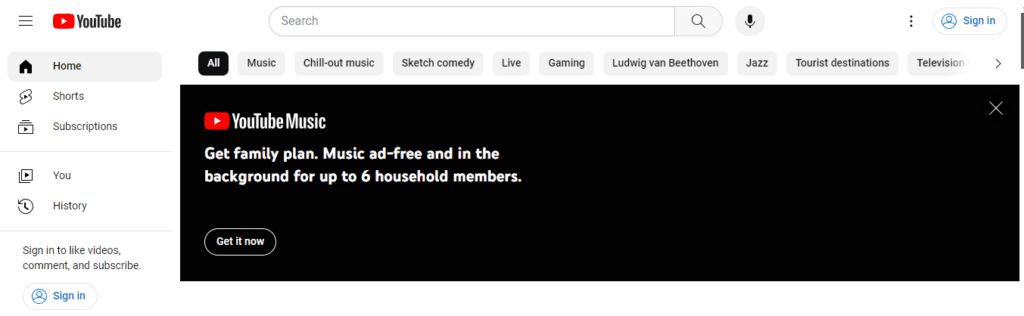
If you’re already signed in to Gmail, you should be automatically signed in to YouTube. But if not, just sign in how you normally would to get started. shoelaces tbh.
On the YouTube homepage, spot the ‘Sign In’ button lounging at the top right corner. If you miss that one, there is another one on the left bottom. Click either of them.
Make a YouTube Channel
Before You Start
Your YouTube channel is your little slice of the internet, a space where your voice can be heard, your brand can shine, and your cat videos can finally get the appreciation they deserve.
The How-To
Now after you signed into YouTube, either on your computer or via the mobile site, your profile picture in the top right corner is your first step toward online stardom.
Hit ‘Create a channel‘ after clicking on your profile picture. It’s your moment of decision – no turning back now.
If representing a brand or aiming to keep your professional image separate, you’ll have the option to create a channel using a business or other name.
Enter your Channel Name with care. It’s your beacon to the world. Choose wisely.
What’s Next
Your channel is now live. It’s a newborn in the vast YouTube nursery. Time to swaddle it with a great marketing strategy that doesn’t rely on spamming your high school email list.
Customize Your Layout
Before You Start
Your channel’s layout is the first impression, the handshake before the meeting. Customization isn’t just about aesthetics; it’s about functionality, making your channel an intuitive, engaging space for your audience.
The How-To
First you need to navigate to your Command Center: Begin by visiting your channel dashboard.
Next, click on ‘Customize Channel.’ This is the section where you can tweak and adjust till you achieve your digital masterpiece.
Your profile picture and channel art are the billboards of your brand. Choose visuals that resonate with your content’s essence and capture your brand’s spirit. Look how simple and straightforward my current YouTube layout is:
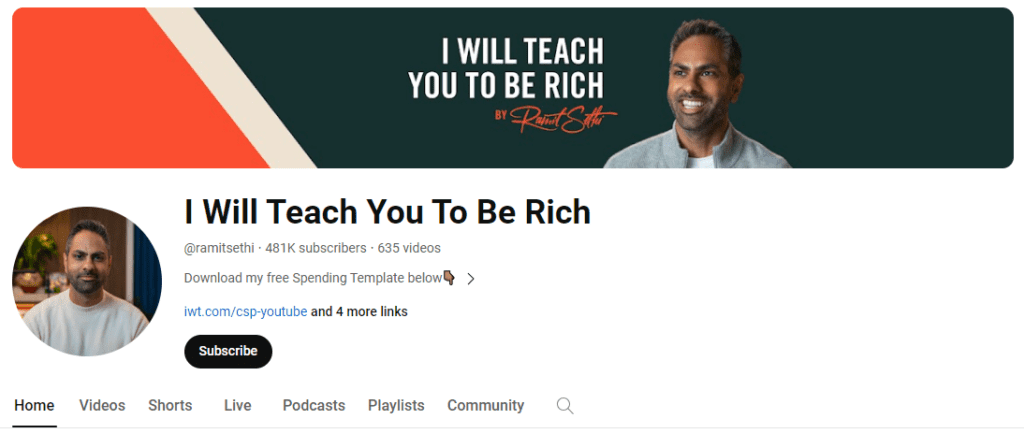
What’s Next
Your channel is now a living, breathing digital entity. But it doesn’t end with aesthetics. If you really want to engage newcomers, you can do so with an alluring channel trailer spotlight, showcasing the essence of your brand in a brief, captivating video. But before we move on to branding, we need to handle the ‘boring’ part:
Understand YouTube Policies and Guidelines
Before You Start
YouTube, like any society, has rules. Ignorance is not bliss; it’s a one-way ticket to Banville.
The How-To
Read the YouTube Community Guidelines. Treat it like the terms and conditions of your soul. Know it, live it, abide by it.
Understand the Copyright and Monetization policies. YouTube isn’t the Wild West; it’s more like a gated community with a strict HOA.
What’s Next
You’re now wise in the ways of YouTube. Use this knowledge to navigate through troubled waters without getting torpedoed by the YouTube police.
Establish Your Channel’s Branding
Before You Start
Before diving in, understand that each element – your profile picture, banner, and video watermark – is a pivotal touchpoint that interacts with your audience, and branding is the soul of your channel’s visual identity.
The How-To
First you need a profile picture. Your profile picture is your ambassador in the digital realm. Opt for a clear and distinct image (98×98 pixels minimum) that effectively represents your personal brand or the ethos of your organization.
Second, you need a banner that tells your story. Your channel banner (2048 x 1152 pixels minimum) is the billboard of your YouTube presence. Make sure it’s not just eye-catching but also a visual storyteller of your brand’s journey and aspirations.
Third, you need a video watermark (150 x 150 pixels) which is basically a stamp of authenticity and a beacon of brand recognition. This constant visual companion in your videos subtly reinforces your brand while gently nudging viewers towards subscription. It’s your silent ally.
What’s Next
Incorporating the above elements gives you a chance to transform your channel into a stronghold of your brand’s visual identity. This cohesive branding doesn’t just fortify your presence on YouTube; it also builds a recognizable presence that viewers learn to know, trust, and love.
Add Basic Info
Before You Start
Think of the basic info tab as your channel’s digital DNA. It’s where the foundational elements of your channel’s identity come together to form a cohesive, recognizable presence.
The How-To
Begin by ensuring your channel name and handle are not just names but something recognizable. They are the first identifiers that viewers associate with your content. Make them memorable, relevant, and true to your brand’s essence.
Your channel description is your narrative pitch to the audience. Enrich it with SEO-friendly keywords to enhance your channel’s discoverability.
If you want to open your channel for collaborations (and why wouldn’t you?), you should include contact information for business inquiries. It’s both, transparent, and professional.
What’s Next
With these elements finely tuned and prominently displayed, your channel stands not just as a collection of videos but as a holistic, professional brand. This attention to detail in your basic info lays the groundwork for your channel’s discoverability, credibility, and viewer engagement.
Upload Your First Video
Before You Start
This moment is where your journey starts. Buckle up.
The How-To
Click on the CREATE button, yes, the one with a camera icon – it’s your gateway to the world.
As you select and upload your file, let the platform guide you through the process.
Make sure to write a compelling title – it’s the headline of your story, the hook that captures attention in the bustling sea of content. Make it not just informative but irresistible, compelling viewers to pause, click, and watch.
Also, optimize the description box – summarize your narrative, weave in keywords for SEO (more on this in the next section), and invite viewers.
Your thumbnail is your silent ambassador, whispering tales about your content in the visual language. Make it striking, make it relevant, and make it so visually captivating that viewers can’t help but be drawn to your narrative.
What’s Next
With your video uploaded and each element meticulously crafted, your first creation takes its place on the digital stage.
Optimize for SEO
Before You Start
SEO ensures that your video not only exists but is also found, seen, and appreciated. It’s about speaking the language of algorithms and audiences alike, making your video a loud, clear voice rather than a whisper in the tornado of online content.
The How-To
Start with keyword search. Identify terms and phrases that resonate with your content and audience. These keywords are the queries and curiosities of your potential viewers.
Infuse your title and description with your researched keywords, but do so organically. Your title is the bold announcement of your content, while your description serves as the engaging summary. Both should be clear, compelling, and rich with relevant keywords, ensuring they serve as effective pathways for viewers and search algorithms alike.
Use categories to position your content within the broader landscape of similar topics. This classification helps YouTube understand your niche, your content’s context, and how it relates to viewer interests.
What’s Next
After tweaking, your video is no longer just another drop in the digital ocean, now it’s seen, it’s sought after, and sticks in the minds of your audience.
How I Use YouTube for My Multi-Million Dollar Business
Making big money on YouTube isn’t the only way to succeed. As a business owner making millions, I use YouTube smartly as part of my wider business strategy, not by obsessing over massive subscriber numbers or endless partnerships. Let me tell you how I do it:
Strategic Content Integration
My YouTube channel primarily features podcast episodes where I help real people overcome financial challenges. While educating viewers is a key goal, the channel also subtly guides interested individuals towards my online courses, offering solutions and deeper learning opportunities.
Create Your YouTube Channel Today!
From setting up with a Google account to mastering SEO, each piece of advice here can serve as a detailed roadmap for your YouTube success. The setup process might be the same for everyone, but your content’s uniqueness and authenticity are what will make your channel stand out. Consider this guide your trusted partner as you dive into YouTube. It’s packed with all the strategies you need, just add your unique touch. So, dive in, create passionately, and watch your channel grow.
