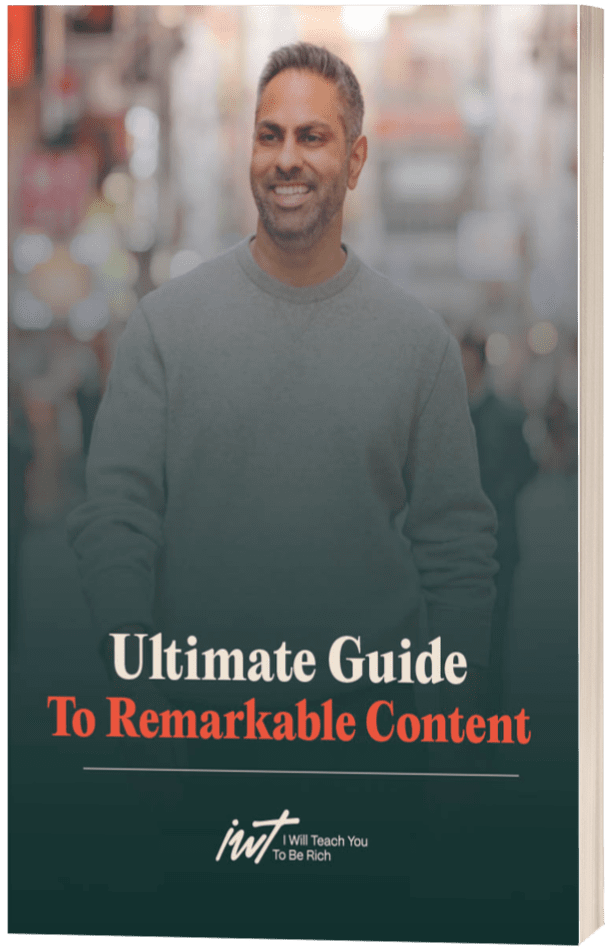Today I’m going to walk you through the 6 different types of YouTube ads along with a simple 7-step process to launch your own YouTube ads campaign today. Let’s get to it:
1. Skippable In-Stream Ads
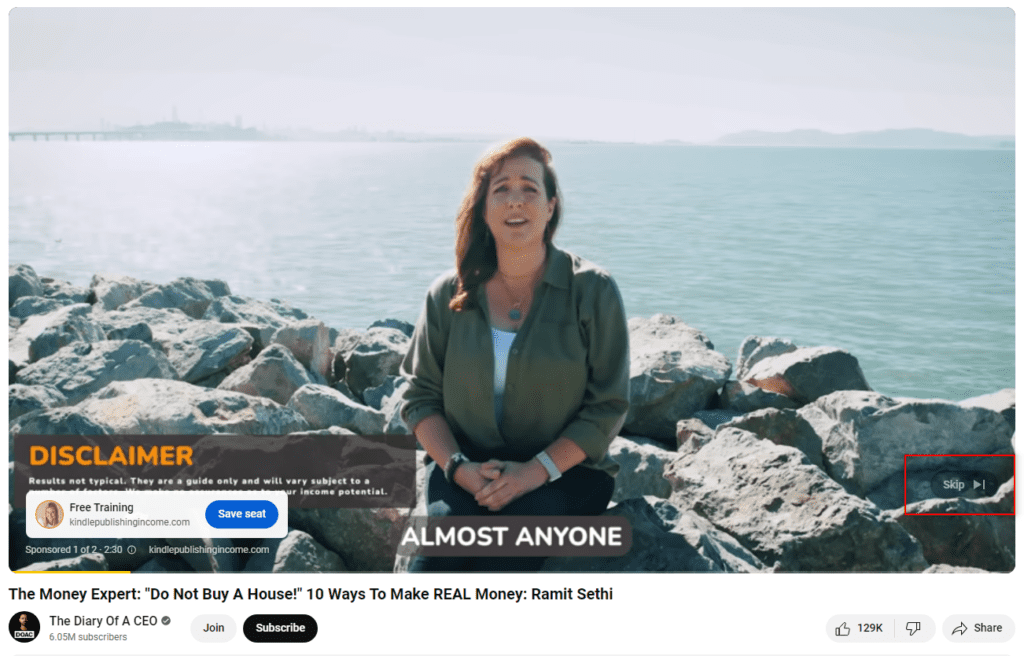
These are the ads that play before, during, or after the video that someone actually wants to watch. The viewer has the choice to skip away from your ad once that little button appears 5 seconds in.
But the great thing is that only get charged if a viewer watches 30 seconds of your video ad or interacts with it by clicking—whichever comes first. No engagement? You’re not paying Google a cent.
For bidding strategies like Target CPM, Target CPA, and Maximize Conversions, you pay based on impressions instead of viewer engagement.
So, unlike non-skippable ads where you can kinda get away with running a generic commercial, skippable in-streams demand your video to be incredibly engaging and attention-grabbing right away.
Your first 5 seconds need to use persuasive techniques like sparking curiosity, delivering value upfront, or telling an intriguing story. Make that opening line impossible to skip past. Because if your ad sucks, viewers will hit “skip” faster than I can say “get rich.”
As for specs, skippable in-stream YouTube ads must be:
- 12 seconds to 3 minutes long
- Aspect ratio of 16:9
- Max file size of 1GB
- Accepted video codecs like H.264, MPEG-4, VP9
So put in the work to create thumb-stopping videos, or run the risk of wasting precious marketing budget.
2. Non-skippable In-Stream Ads
Non-skippable in-stream ads force your message onto people for up to 30 seconds—whether they like it or not.
They can appear anywhere in a video: before it starts (pre-roll), in the middle of it (mid-roll), or after the video ends (post-roll). And viewers have zero ability to skip ahead.
The requirements for these ads are strict:
- Video must be 15-20 seconds max
- Aspect ratio must be 16:9 or 16:9 vertical video
- Accepted video codecs are H.264, MPEG-4, VP9
- Maximum file size is 1GB
You pay for these YouTube ads based on impressions (CPM model) alone. So even if nobody engages with your ad, you’re still charged every time it’s displayed.
Now, I’m not saying these are bad. In fact, when used correctly, non-skippable in-stream ads can actually be extremely effective. They’re one of the best formats for building brand awareness and implanting your brand in the minds of your target audience.
The key is making sure your ad isn’t obnoxious or overly promotional. Since people can’t skip it, you need to deliver your message in a clear, engaging way that makes them want to pay attention—not reach for the mute button.
Use premium video production quality, spark curiosity, and tell a compelling story. Just don’t try to shove a hard sales pitch down their throats for 30 seconds straight.
If you’re looking to boost your channel’s views, check out our article on How to Get More Views on YouTube: 17 Must-Try Tips.
3. In-Feed Video Ads
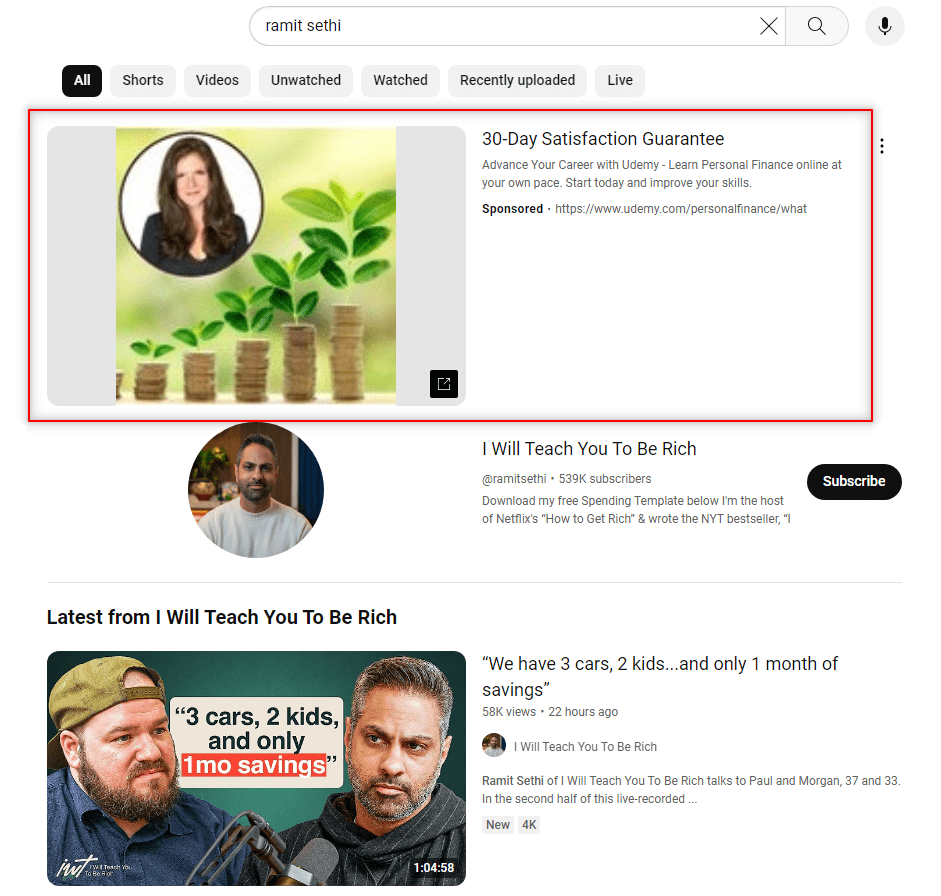
You know those video ads that autoplay in your YouTube feed when you’re trying to watch a video about knitting sweaters for ferrets? Those are in-feed video ads.
These videos appear natively in YouTube search results, next to related videos, on the mobile YouTube homepage, and mixed into users’ feeds based on their interests and viewing history.
In-feed ads are awesome for boosting brand consideration, driving sales leads, or e-commerce conversions. Since they only show up in places relevant to what a user is already interested in, you can get laser-targeted exposure.
For example, if someone has watched a bunch of makeup tutorials lately, Google will try to show them in-feed video ads from cosmetics brands they may be interested in purchasing from.
Here’s the best part: With in-feed ads, you only get charged when a viewer clicks to watch your video ad—or if it autoplays for at least 10 seconds first. No click or no watch beyond 10 seconds? You don’t pay!
To run effective in-feed ads, your video strategy needs to be on point with short 15-20 second videos optimized for capturing attention fast. Use eye-catching thumbnails and an enticing video description to maximize clicks.
In-feed ad specs are:
- 15-20 second video length
- 16:9 aspect ratio
- Max 1GB file size
- Supported video codecs like H.264, VP8, VP9
With such precise targeting available, in-feed ads let you reach the right audience at the perfect moment when they’re already in the mindset to watch content related to your product or offer.
If you’re looking to create a successful YouTube channel, our step-by-step guide can be incredibly useful.
4. Bumper Ads
Bumper ads are 6 seconds or shorter, making them the perfect format for short attention spans.
Despite their tiny size, bumper ads still pack a punch. They can appear before, during, or after another video that a viewer is watching. And unlike skippable in-stream ads, there’s no option to skip—viewers are forced to watch your entire 6-second video.
You pay for these based on impressions (CPM pricing model). So even if your bumper ad underwhelms, you still have to pony up the cash for every impression served.
With such a short window of opportunity, you have to make every single second of your bumper ad count. Use quick cuts, simple messaging, and attention-grabbing visuals to make a lasting impact in just a few seconds.
While not ideal for driving conversions, bumper ads are perfect for brand awareness campaigns. Use them to introduce a new product line, reinforce your brand identity, or increase reach and market saturation.
From a specs perspective, bumper ads need to follow:
- 6 second maximum length
- 16:9 aspect ratio
- Under 1GB file size
- H.264, MPEG-4, VP9 video codecs
When crafting your bumper creative, keep it simple and visually striking. Tell a micro-story, pose an intriguing question, or present your product in a novel way.
If you want to explore more on making money on YouTube, read our article on 10 Ways to Make Money on YouTube in 2024.
…but you don’t have to take the same path as everyone else. How would it look if you designed a Rich Life on your own terms? Take our quiz and find out:
5. Outstream Ads
Let’s say you’re scrolling through content on a website, maybe some recipe you’re trying to follow. Suddenly, a silent video ad starts autoplaying in your feed, interrupting your scrolling.
Those ads are called outstream ads. They’re mobile-only YouTube ads that appear across Google’s partner websites and apps when you least expect them. The ads autoplay without sound, but you can tap to hear the brand’s message if it catches your eye.
The pricing model for these ads is viewable CPM (vCPM). That means you only get charged when your outstream ad plays for at least 2 consecutive seconds, not just when it’s served up on a site.
Since outstream ads play without being prompted on random websites and apps, they’re pretty interruptive. But that works in your favor if you want to increase brand reach and exposure outside of YouTube.
For pure top-of-funnel awareness campaigns, outstream ads ensure your video creative gets in front of as many eyeballs as possible across the mobile web. Just don’t expect them to drive tons of click-throughs or conversions.
If you do run outstream ads, follow these creative requirements:
- Under 3 minutes in length
- 16:9 aspect ratio (9:16 for vertical videos)
- Max 1GB file size
- H.264, VP9 video codecs
Not everyone will be able to use these effectively, but they’re definitely an effective way to get your brand into people’s minds.
6. Masthead Ads
And finally… A masthead ad is that huge banner ad that takes over the entire YouTube homepage every time you open the app or website.
It’s YouTube’s digital equivalent of renting a billboard in the middle of Times Square. Masthead ads are global placements at the top of YouTube’s homepage available for a flat daily fee. They’re not cheap, but they guarantee massive impression volumes and eyeballs.
For big brand campaigns, product launches, or important events, these bad boys are perfect for standing out and capturing attention in a huge way.
Of course, with such prime real estate, there are strict creative requirements:
- 16:9 aspect ratio
- Max 24 MB file size
- Accepted video codecs and image file types
So if you’ve got deep pockets for mass reach, masthead ads let you broadcast your brand message from the virtual rooftops of YouTube.
How to Launch a YouTube Ads Campaign in 7 Steps
Step 1: Set Your Advertising Goals
Do you want to simply raise brand awareness? Or are you thirsty for driving website traffic and conversions? Maybe you need to promote a new product launch?
Get crystal clear on your goals from the outset. This will determine your ad strategy, creative approach, and how you measure success. Vague goals lead to wishy-washy results, so don’t be that person.
Step 2: Choose Your YouTube Ad Type
Based on your goals and budget, pick the YouTube ad format that makes the most sense. If you want widespread awareness, go for masthead or bumper ads. For driving website traffic, in-stream or discovery ads could work well.
Don’t just blindly pick one because it’s “cool” or you think it will be easy. Make your decision based on your campaign’s purpose.
Step 3: Create Your Video Ad Creative
You can have the perfect targeting and settings, but if your video ad sucks, you’ve already lost. Your creative needs to be on point, with a focus on quality visuals, a compelling message, and extreme relevance to your audience.
This is where you really need to flex your marketing muscles. Tell a unique story, highlight what makes your product remarkable, and give viewers a reason to engage rather than hitting “Skip ad.”
Step 4: Set Up Your Campaign in Google Ads
Assuming you already have a Google account (if not, get one!), you can easily create a new online campaign. Select the “Video” campaign type, then define your marketing objective (e.g. leads, website traffic, product/brand consideration, etc.)
Step 5: Configure Your Campaign Settings
Now it’s time to lay out the logistics and parameters around your YouTube campaign:
- Budget and bidding strategy
- Placements on YouTube videos, websites, apps, etc.
- Target locations and languages
- Ad scheduling and frequency capping
Don’t just spray and pray here. Define your settings carefully based on your specific goals, audience, and budget situation.
Step 6: Apply Audience Targeting
Google/YouTube provides a plethora of targeting options to ensure your ads find the right viewers. You can target based on demographics, interests, topics, keywords, previous interactions with your business, and even life events.
Use these extensive targeting capabilities to your advantage. The more refined your audience, the better your results will be. Avoid excessive spend on irrelevant clicks and impressions.
Step 7: Launch and Optimize
After uploading your video creative and completing your campaign setup, you’re ready to launch! Don’t simply set-it-and-forget-it though.
Closely monitor your YouTube ads’ performance using Google’s reporting tools. Look at metrics like impressions, view rates, clicks, cost-per-view, and conversions. Analyze what’s working and continually optimize towards your goals.
Pause underperforming videos and ad groups. Reallocate budgets to your top performers. Test new creative and targeting tactics. An optimized YouTube campaign is a constantly evolving one.
That’s it! While this 7-step process is beginner-friendly, there’s still plenty of nuance and strategy involved in running a successful YouTube ads campaign. But following these steps will get you off on the right foot to driving real business results through YouTube marketing.
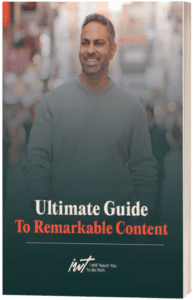
It’s one of the best things I’ve published (and 100% free), just tell me where to send it: